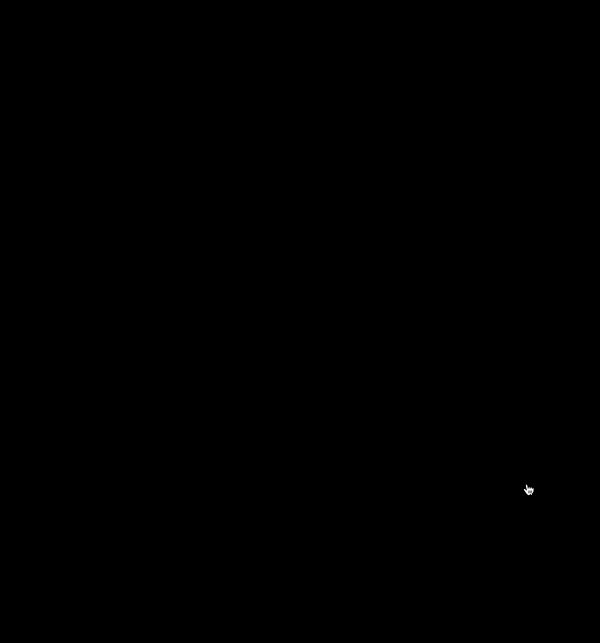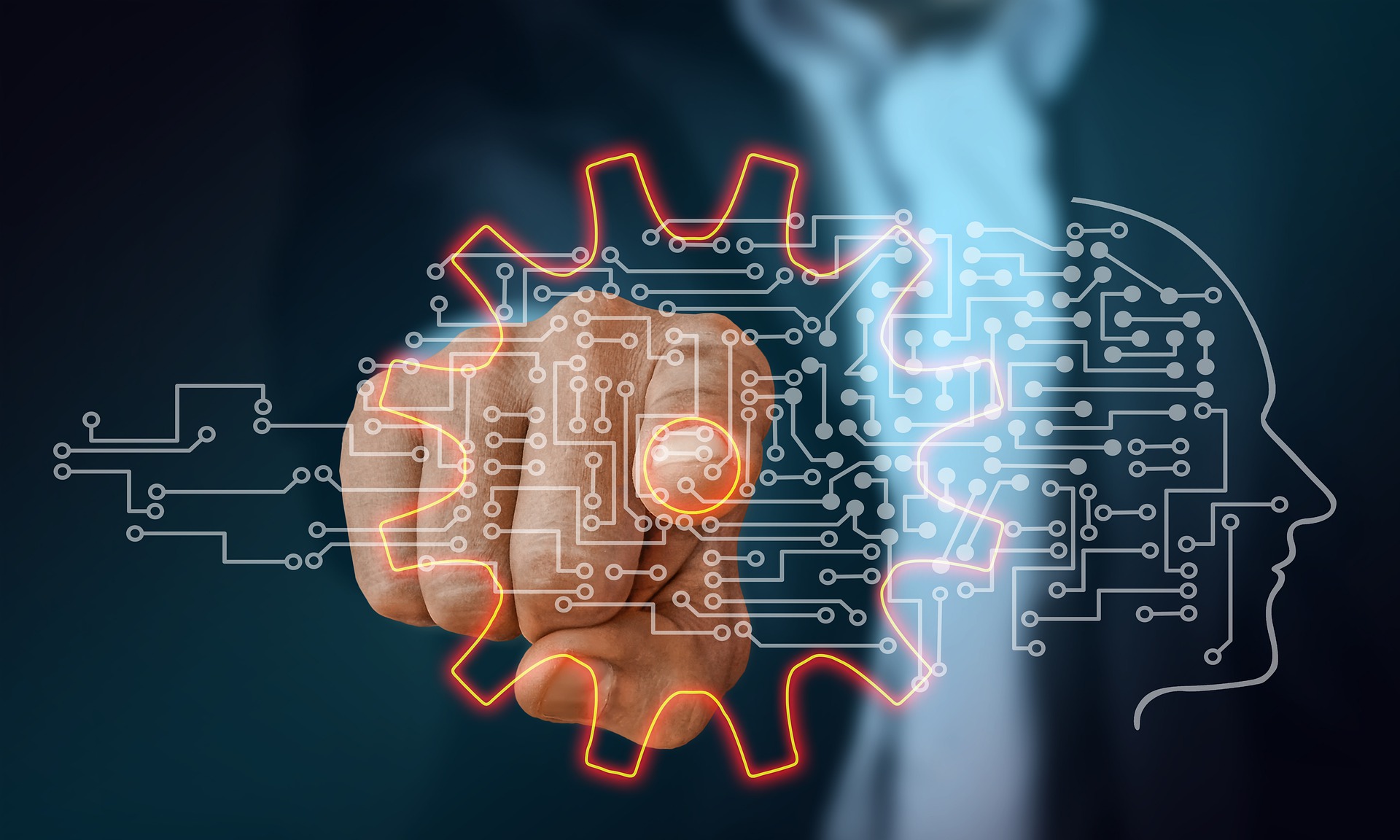
Blog
With the latest BW4/HANA Service Pack 7 release, many enhancements and features are added to your toolbelt. Data modelers will appreciate the fact that you can now view and activate business content directly in Eclipse-based tools. SAP was always focused on creating a complete package for a better user experience. Process Chains have received many enhancements for monitoring, housekeeping, and suspending/restarting chains en masse. As for Process and Request Status Management (RSPM), there is also a neat way to automate housekeeping duties in Process Chains. Of course, there are many more features in SP07, but for today, let’s focus on these three areas.
Viewing and Activating Business Content
In SAP’s ongoing goal to create a consistent user experience for data modelers, SP07 gives us the ability to view and activate business content directly from Eclipse-based tools. The Content Explorer is used to browse and learn more about the different business content available, while the Content Installation View provides a sleek interface to bring the content into your project. Data modelers no longer need to go into SAP GUI for this function.
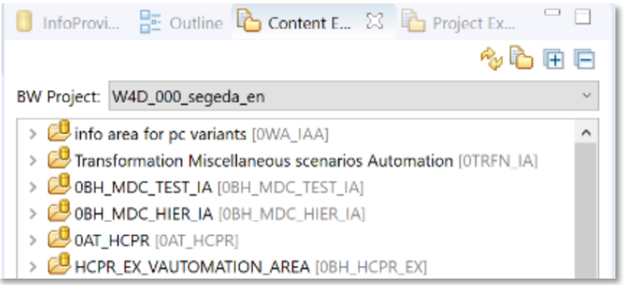
The Content Installation View also gives you the ability to select different installation modes, such as simulation or installation in background. It is also integrated into the Transport Management System so that you can collect objects on a Transport Request.
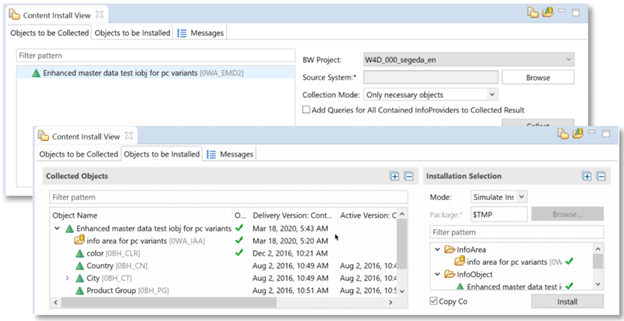
Process Chain Enhancements
As your projects scale up in size and complexity, so do your Process Chains. SP07 offers some great new features to help you manage these properly. These include start-time/runtime monitoring and the ability to both mass suspend Process Chains in a controlled manner and de-activate Remote Function Call (RFC) notifications in certain streaming scenarios.
The start-time/runtime monitoring feature allows you to quickly see the latest runtime and next start delay status across all process chains. This increases the transparency about the status of scheduled Process Chains and quickly shows which process chains are running long enough to delay the next start time.
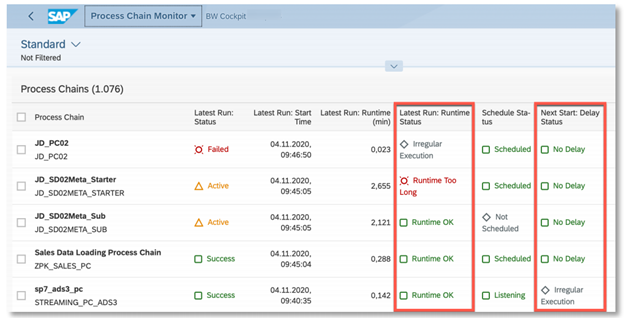
The ability to mass halt Process Chains gives us a safe way to operate at a system-wide level for shutting down or restarting the SAP BW/4HANA Application Server. Once everything is good to go, we can resume the Process Chains with one click of a button. Please note that active runs are finalized before the Process Chain is suspended. This feature can be accessed using report RS_SYSTEM_SHUTDOWN.
The final Process Chain Enhancement is the ability to deactivate RFC notifications on new data from ERP systems in streaming scenarios, such as SLT. This prevents misleading notifications to SAP BW in case the ERP system is temporarily not available.
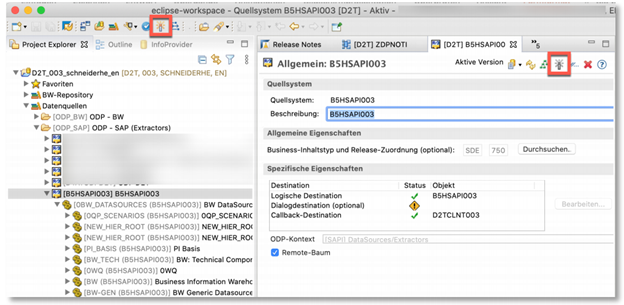
RSPM Housekeeping
When processing large amounts of data, this creates a large amount of unnecessary, request-related, administrative entries in RSPM tables. SP07 gives us a new Process Chain Type to automate the removal of these entries as well as the ability to schedule RSPM housekeeping tasks for multiple objects. The idea is to remove these request entries from the main tables in RSPM and copy them to the RSPMHK* tables. The benefit of this is that we can finally automate such housekeeping activities with minimal administration effort. By routinely removing these old request entries, you will quickly see improved monitor performance.
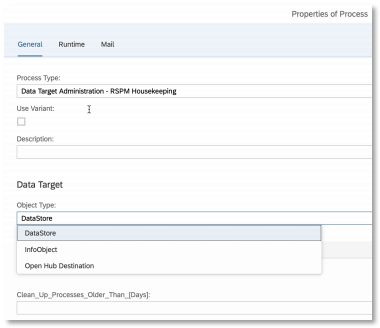
BW4/HANA SP07 is a must for any SAP shop because of these three areas alone. Viewing/activating business content in Eclipse frees us from one more reason to go back to SAP GUI. Process Chains received many new enhancements that allow us to model more effectively. RSPM housekeeping has always been a chore, but now with some design in your Process Chains, it can be automated to improve monitoring performance.
*Image Source – https://bit.ly/3rV5vkn